Handle Frame in Selenium
Coding of handle Frame
package asc;
import io.github.bonigarcia.wdm.WebDriverManager;
import org.openqa.selenium.By;
import org.openqa.selenium.WebElement;
import org.openqa.selenium.chrome.ChromeDriver;
public class IframeProject {
public static void main(String[] args) {
WebDriverManager.chromedriver().setup();
ChromeDriver driver = new ChromeDriver();
driver.get("https://www.w3schools.com/jsref/tryit.asp?filename=tryjsref_alert");
driver.manage().window().maximize();
WebElement frame1 = driver.findElement(By.id("iframeResult"));
driver.switchTo().frame(frame1);
driver.findElement(By.xpath("/html/body/button")).click();
// driver.switchTo().parentFrame();
System.out.println(driver.getTitle());
// driver.quit();
}
}
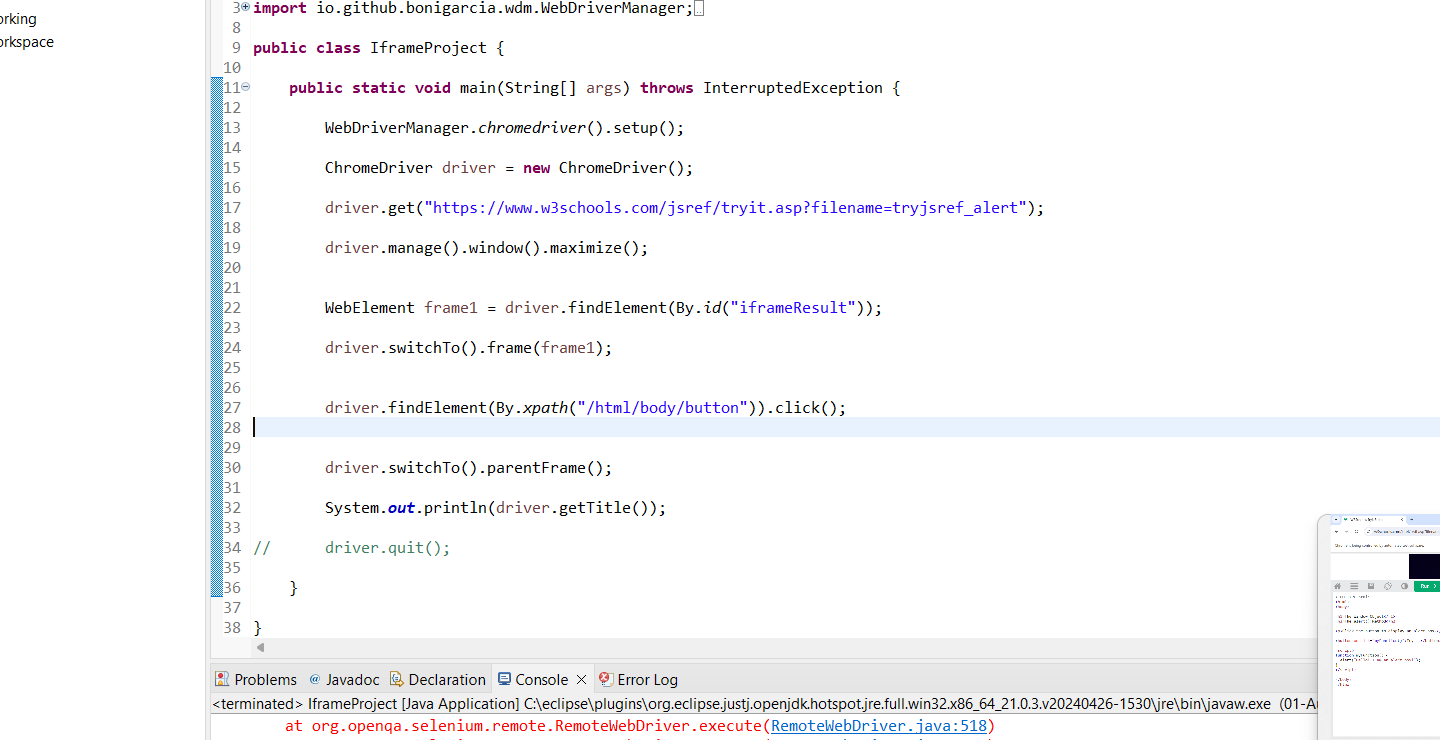
Output
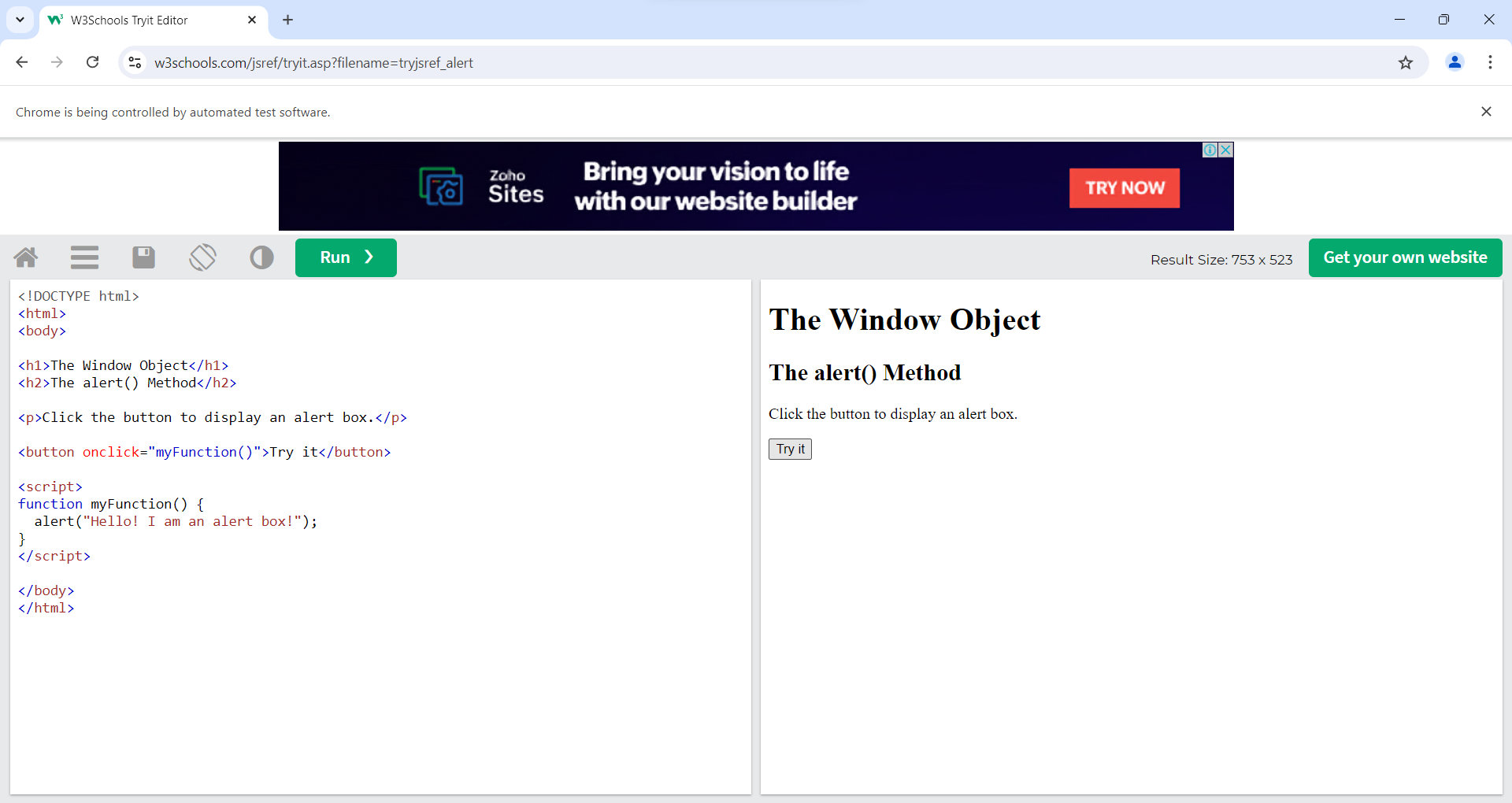
Handling frames in Selenium involves switching the WebDriver's context from the main document to a specific frame or iframe. This is necessary because elements within a frame are isolated from the main document, and the WebDriver needs to explicitly switch to the frame to interact with these elements.
Here's a step-by-step breakdown of the code and an explanation of handling frames:
WebDriver Setup and Navigation:
WebDriverManager.chromedriver().setup();
ChromeDriver driver = new ChromeDriver();
driver.get("https://www.w3schools.com/jsref/tryit.asp?filename=tryjsref_alert");
driver.manage().window().maximize();
Locating the Frame and Switching Context:
WebElement frame1 = driver.findElement(By.id("iframeResult"));
driver.switchTo().frame(frame1);
Interacting with Elements inside the Frame:
driver.findElement(By.xpath("/html/body/button")).click();
Switching Back to the Parent Frame (Optional):
// driver.switchTo().parentFrame();
Retrieving the Page Title:
System.out.println(driver.getTitle());
Quitting the Browser (Optional):
// driver.quit();
Key Points
Switching to Frames: Use
driver.switchTo().frame(WebElement frameElement) or driver.switchTo().frame(String nameOrId) to switch to a frame. You can also use driver.switchTo().frame(int index) to switch based on the index of the frame in the page's source code.
Switching Back:
Use driver.switchTo().parentFrame() to go back to the parent frame or driver.switchTo().defaultContent() to switch back to the main document from any frame.
.png)